價格:免費
更新日期:2016-05-31
檔案大小:17.2 MB
目前版本:2.0
版本需求:需要 iOS 8.0 或以上版本。與 iPad 相容。
支援語言:英語
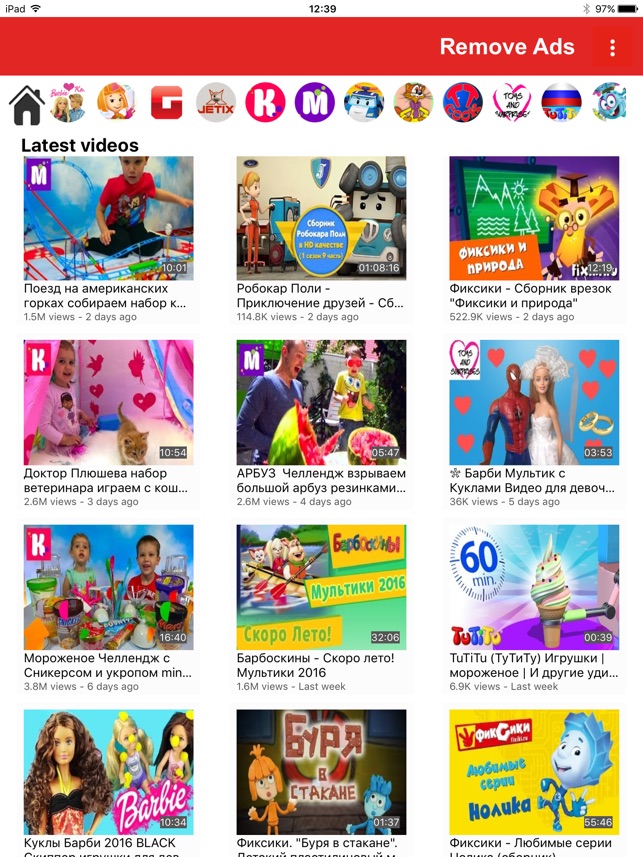
Supervise what your kids are watching in YouTube. With the SafeTube for Kids app You can only watch subscribed channels! NO search bar, NO suggestions. Take control over the videos your kids are watching on YouTube. Now You can watch only these channels that You’ve subscribed to with Your Google Account.
Getting started:
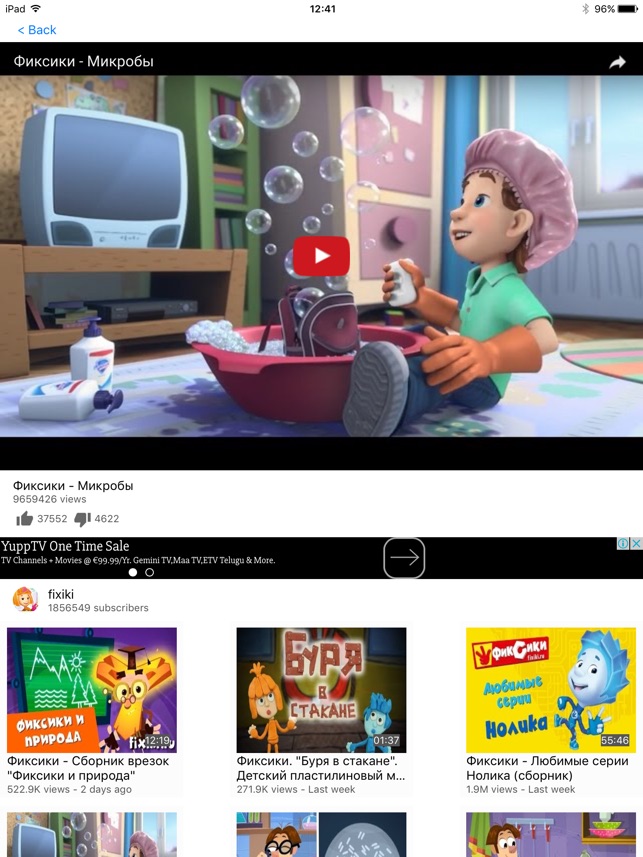
1. Log in to YouTube (www.youtube.com) with Your Google Account.
2. Subscribe to channels which are safe for Your kids.

3. Log in to SafeTube for Kids app and there You see only the subscribed videos.
Hint!
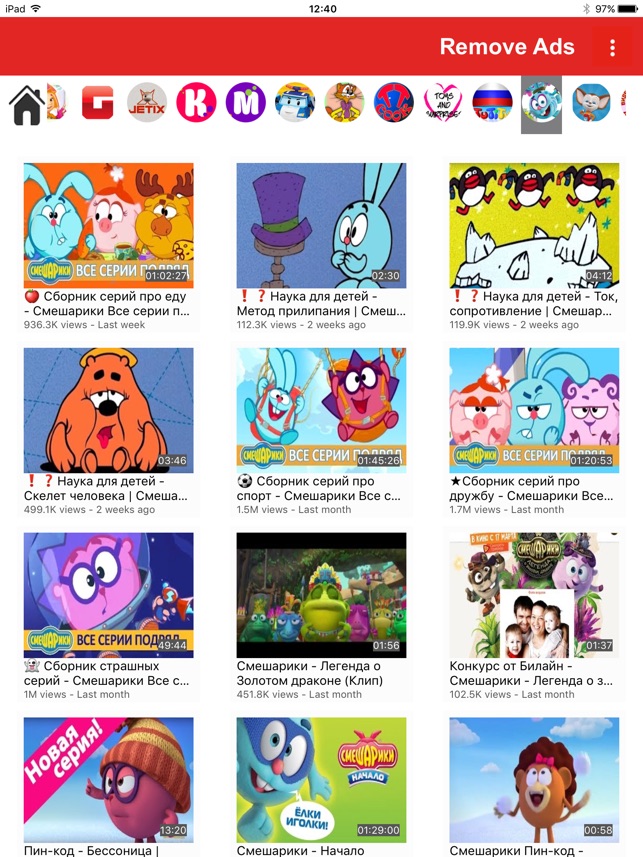
Go to Settings -> General -> Restrictions -> Forbid Safari usage (kids are smart and they’ll try to use the Safari browser).
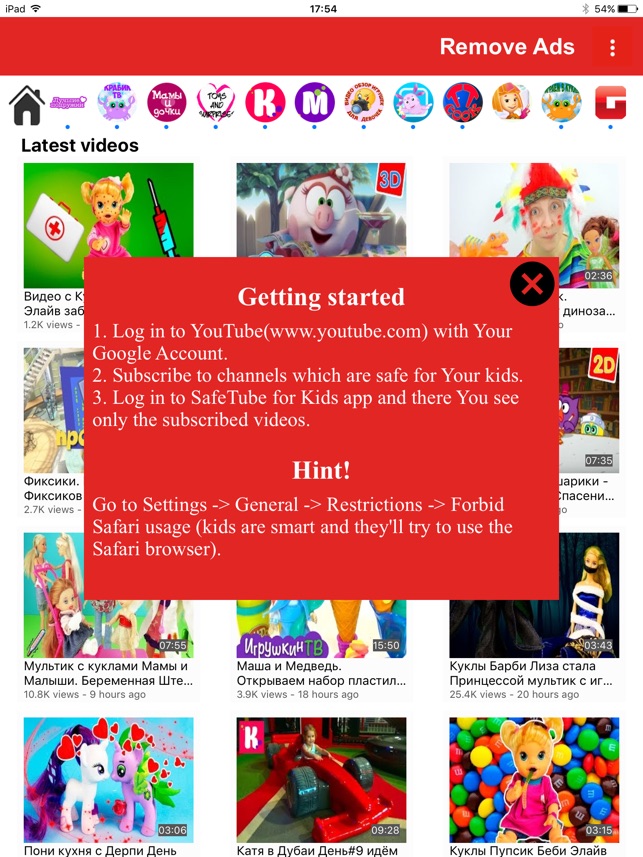
支援平台:iPad
